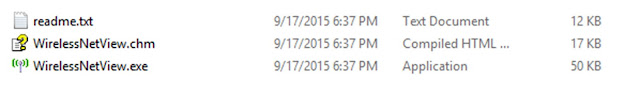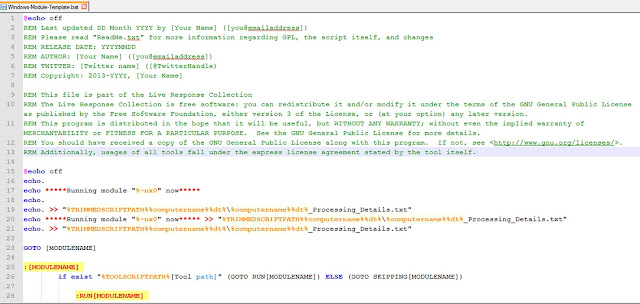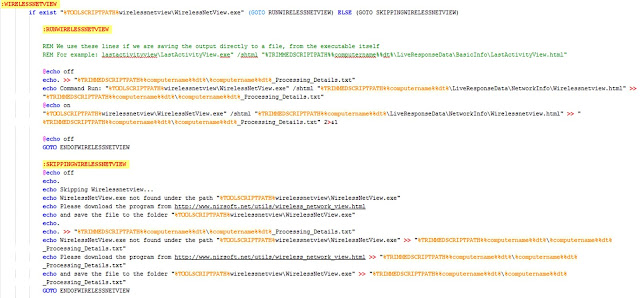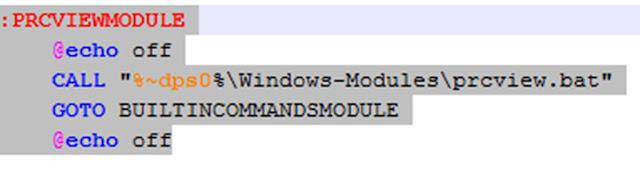Hello again readers! Today's blog post is going to cover my initial experiences working with the newest release of volatility (version 2.4) and a Windows 8 memory dump I created using Belkasoft RAMCapture64 (part of the Live Response collection) during my Windo while working on my Bluetooth for data exfiltration series.
I set this up on a Windows system, so if you are using a *nix system or OSX your set up details will be a little different, but the overall theme is the same.
1) SETUP
First of all, I had to download the 32-bit version of ActiveState Python (currently 2.7.8.10, which you can download here). Once that was downloaded and installed, I navigated to the volatility page to read more about the latest version (version 2.4, which you can read more about here here) which, among other things, now has support for Windows 8. I downloaded both the Volatility 2.4 Windows Standalone Executable and the Volatility 2.4 Windows Python Module Installer. Although I personally prefer to use the Python version that is usually found under "<PYTHONINSTALLPATH>/Scripts/vol.py", I grabbed the standalone version for eventual testing and comparison purposes. Installing the Python modules took just a few seconds and I was ready to move onto the next, but perhaps the most important, steps. According to the volatility website "the distorm3 python module is a requirement for analyzing 64-bit Windows 8 and 2012 raw memory images". So, I had to visit the distorm Google code page and download the latest version and install it. The last setup step was to visit the PyCrypto page and download the latest pycrypto modules to ensure that all of the volatility plug-ins can run with no problem. Without installing PyCrypto I kept getting messages like "The module "Crypto.Hash" is not installed" and "no module _MD4". Installing PyCrypto seemed to alleviate all of those error messages.
To summarize the tools and steps you must perform in order to run the Python version of volatility on a Windows system, you need (at the bare minimum):
ActiveState Python (32-bit)
Volatility 2.4 Windows Python Module Installer
Distorm3 Python Module
PyCrypto Python Module
-- plus any additional modules that you desire, based off of plugins you run
-----or if you just prefer to use the standalone executable-----
Volatility 2.4 Windows Standalone Executable
2) ANALYSIS
With the release of Windows 8, quite a few changes were made with regards to "how" Windows memory is handled and "how" tools can work with the dumps. Fortunately for us, the volatility crew is keeping a Windows 8/2012 page updated with their findings.
For the purposes of this post, I only wanted to perform some of the basic analysis steps, so I only cover running the plug-ins "imageinfo", "kdbgscan", and "pslist". However, I will be making another post in the Bluetooth for data exfiltration series as I dig into the memory dump to see what other artifacts that I can extract, so be sure to watch for that!
imageinfo
Time to complete: 1 hour, 53 minutes
Query:
vol.py -f "C:\Users\Brian\Desktop\Memory\ADMIN_LAPTOP_20140520_153701_mem.dmp" imageinfo
Although I already know what the OS profile is from the system that the memory dump came from (Win8SP1x64), I am treating this as if I had no idea and needed the information from "imageinfo" to make the profile determination.
The "imageinfo" results gave me 4 possible suggested profiles and it gave me the kdbg address. However, since I know that with Windows 8/2012 I have to pass the virtual address of the KdCopyDataBlock rather than the address of the kdbg, thanks to the documentation by volatility crew, I need to run kdbgscan against my image.
 |
| The 2nd entry under best practices is probably the most important to note when dealing with Windows 8/2012 memory dumps |
In order to save some time I would recommend running only "kdbgscan" and waiting for the results from that before running the "imageinfo" plugin if you absolutely need something from "imageinfo" that you cannot get from another plugin. You are going to get more of the information that you need to perform additional analysis from "kdbgscan" than you are from running "imageinfo" on Windows 8/2012 images (and at least in my case, it would have saved nearly two hours of work).
 |
| Running the volatility 2.4 and the"imageinfo" plugin against my Windows 8 memory dump |
kdbgscan
Time to complete: 1 hour, 30 minutes
Query:
vol.py -f "C:\Users\Brian\Desktop\Memory\ADMIN_LAPTOP_20140520_153701_mem.dmp" kdbgscan
Running the "kdbgscan" plugin took just over an hour and a half to complete. However, it did find all of the data that I was hoping to find and then some. The plugin provided a total of four results. The results looked to be completely identical except that for each result it used a different profile (Win2012x64, Win8SP0x64, Win2012R2x64, ad Win8SP1x64). I was hoping that I could tell if some of them were incorrect or not based off of the PsActiveProcessHead and the PsLoadedModuleList results (covered in the Art of Memory Forensics book on page 64) but unfortunately this was not the case. I could take a guess and run through each of the profiles, but fortunately the Windows Live Response batch script in the Live Response collection collects a file named "Windows_Version.txt". Based off the data in that file, I know from that my version of Windows is 6.3.9600 (which is the version associated with the profile Win8SP1x64). So using the Live Response collection to help with your incident response/digital forensics case that requires memory dumps might be useful.... (hint hint!)
 |
| Running volatility 2.4 and the "kdbgscan" plugin against my Windows 8 memory dump (1 of 2) |
pslist
Time to complete: 27 seconds
Query:
vol.py -f "C:\Users\Brian\Desktop\Memory\ADMIN_LAPTOP_20140520_153701_mem.dmp" --profile=Win8SP1x64 --kdbg=0xf802b65e66d8 pslist
Now that I have both the profile and the kdbg (which, remember, is the virtual address of the KdCopyDataBlock on Windows 8/2012 dumps) I can begin my "normal" method of running plug-ins against the memory dump in an attempt to extract data from it. The response time is more along the lines of what I have seen with volatility in the past (just a couple of seconds) once you specify the proper profile and the proper kdbg (which in Windows 8/2012 is really the KdCopyDataBlock location (I really hope you remember that with as many times as that has been said in this post!))
 |
| Running volatility 2.4 and the "pslist" plugin against my Windows 8 memory dump. I specified the profile as "Win8SP1x64" and kdbg as "0xf802b65e66d8" (KdCopyDataBlock virtual address) |
In my research so far, the main thing that users should be aware of is the processing time that it takes to analyze a Windows 8 memory dump in order to get the information you need to speed up additional analysis. But once you get the information you need from "kdbgscan" (REMEMBER, with Windows 8/2012 you need the pass the kdbg as the virtual address of KdCopyDataBlock) it should increase the processing time of your queries considerably.
3) ????
4) PROFIT
SUMMARY
I am not certain if the longer processing time is with all Windows 8/2012 dumps or just those that are created using Belkasoft RamCapture. I will eventually get around to doing some memory dumps with other tools and seeing how volatility works against that format to see if there is a speed increase. I am also planning to give the standalone executable a more thorough testing but in my initial results the speed of using the executable only compared to the python script looks to be better by a few seconds. I don't know the reasoning for that, but if
- I can reliably use the standalone executable to perform some of the functions and don't have to worry about Python dependencies (which seems to be the case),
- I can script the "standard" memory analysis, and
- It is faster,
then I will definitely use that more often. I have had better luck using the Python version in the past but that could change, I will keep you updated as my usage continues!! I'd like to thank everyone that has been and is involved with the development of the volatility framework for offering such an awesome tool for the absolutely low cost of free. And pick up your own copy of the "The Art of Memory Forensics" if you haven't already!!